101:Time Management
We all have electronic devices such as computers, smartphones and fax machines designed to help us get more accomplished at the office in less time. Yet we all still have so much to do each day.
Examining where you may be wasting time can help boost your productivity and avoid the dreaded to-do list carryover into the next day.
Email is a hidden time vacuum. Take regular email sessions throughout the day where you can respond and process what is sent to you.
Do not interrupt your work flow to check emails.
“Instead, process your emails in batches two to three times per day,” says an article at TimeManagement.com. “Move through each email starting with the most recent, dealing with each one, fully handling that email and then on to the next.”
Downtime is found time. Instead of being aggravated your first meeting of the morning has been cancelled and you are stranded across town where the next one begins in 90 minutes, use your time wisely. Try and see this block of time as a gift.
“Plan the remainder of your day,” says Robbie Hyman at FedSmith.com, a federal worker website. “With this open block of uninterrupted time, new ideas and tasks will occur to you. This is your chance to capture them.”
Items on your to-do list should deserve to be there. “For each item you add to your list — especially the tactical items — you should ruthlessly question whether it deserves to be there,” says an article by Brett Owens, CEO of Calif.-based Chrometa, at AccountingWeb.com, a time-tracking software company.
Ask yourself if some tasks can be delegated to other people. Consider if some items can be removed.
The way to do this is to envision the item completed. What is the result? If you foresee only low-impact effects of your completed tasks, cross it off and free up more time.








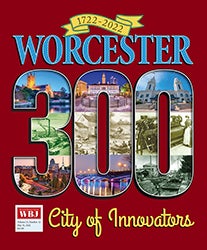
0 Comments