The annual rant: Tech gripes that hurt me more than they hurt you
 Davis
Davis
Since I started this column in 2009, I've created an informal annual tradition of writing one column in which I get to blow off some steam and do a roundup of my technology pet peeves. In the past, I've focused on email, but this time I'm broadening my scope to include social media, too. If you find yourself described in any of the items below, it's quite possible I'm talking about you in particular. Consider this your technology intervention. We all love you, but it's time for you to change and stop living in denial.
Don’t make me retype my email address when I want to unsubscribe from your email newsletter.
This drives me nuts. Somehow I got on your organization or company's email list, and now when I've finally gotten so frustrated by it, I actually take the time to click “unsubscribe” at the bottom of the email. But when I do, I'm taken to a web page that prompts me to (gasp!) type in my email address. This merely adds insult to injury. You've already wasted my time by sending me useless emails, but now you want me to actually type something? This is such a turnoff. Brands take notice: Make your email newsletter unsubscribe process one click with no typing required. Otherwise, you'll have grouchy anti-brand ambassadors like me walking around.
If you have an email address, you should check it. Regularly.
I have a really hard time with people who say, “Oh, I just don't check my email that often.” How is this even possible? How do you function without checking your email? It's your responsibility to check your email. Like checking your mail and paying your mortgage. It may be an inconvenience, but it's what we do now. Okay? If you don't want to check your email, go live off the grid somewhere in New Mexico.
Learn how to use Dropbox.
I've written in the past about how annoying it is when people send large 10-megabyte files to 50 people. This is becoming less of an issue as storage space has become more plentiful and email systems are less likely to be taken down by a single unwitting bulk email sender. But still, be courteous to those you email. Try not to weigh down their inboxes with huge files. If the file or files you're sending total 1 megabyte or more, use a service like Dropbox to share them. I've found Dropbox especially useful when I'm running a meeting. Rather than sending an email with seven different file attachments, I include one link to a folder on Dropbox. Then, meeting participants can print the files to bring to the meeting, or they can call them up via Dropbox on their laptop/smartphone/tablet during the meeting. It's just efficient, people!
Learn what a high-resolution image is.
There's this thing that has happened with the advent of everyone carrying around a camera in their phones. No one knows what a good-quality photo is. And I'm not talking about the perfectly lit, professional photo here. I'm just talking about the difference between a small, web-friendly photo and a high-resolution image that will reproduce well in a print publication. I'm always asking people to send me photos and, 99 percent of the time, I'm sent a tiny, 30 KB photo that's only good for a MySpace page. So here's a good rule of thumb to follow when dealing with photos: If the photo isn't 1 MB or more, it's not worth sending out. A 1 MB file will be high enough resolution for reprinting for most uses. If the person on the receiving end needs the file for a website, they'll just adjust the resolution. How do you know the size of the image? The size should display when you attach it to an email if you're using a laptop or desktop computer. Anytime you work with a professional photographer, ask for the high-resolution images, even if you only plan to use them on your website initially. At some point, you will want to include those photos in a printed brochure and a low-resolution image will reproduce poorly on paper.
Think before you post.
Everyone is trying to figure out how to market via social media. The rules haven't been written yet. But you should be able to apply a little common sense. I've managed a few Facebook pages, and there are always people who don't seem to get the rules. Do not just post an advertisement for your business on another company or organization's Facebook page. It's just bad form. If a business or organization were having a meeting at a local hotel, would you bust in, start yelling and hand out fliers? No, of course not. Well, when you post something unsolicited on another company's Facebook timeline, you're doing the Internet equivalent of crashing the party. Instead of being a bull in a china shop, contact the admin of the page and ask if he or she can share information about your service with their group. That's called manners. And the same rules apply for LinkedIn groups.
Christina Davis can be reached at cdavis@wbjournal.com.
Read more
Lessons from the ecommerce trenches








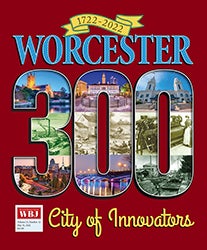
0 Comments