101: Conference calls
Meetings are certainly looking different in these days of social distancing. Zoom and other online meetings, or conference calls, are popular ways for businesspeople to gather when they can’t actually gather. But there are safeguards and polite practices to keep in mind when hosting an audio or video conference call.
Get in business mode. Make an agenda and stick to it, advises Business.com. “People are busy. They do not have the time to listen to conversations that are not pertinent to their job and the tasks at hand,” the site notes, pointing out a recent basketball game or where you ate lunch as off-topic diversions. Keeping the meeting to a set timeframe is important and will boost participation.
Secure the situation. If you post your Zoom meeting number and password online, it’s vulnerable to bombers who can get into your session and wreak havoc. Cybersecurity expert Jack Moore tells Forbes.com people should try not to use the personal meeting ID number, either, but rather, allow Zoom to generate a random ID number for each session. Users can enable options on Zoom, too, requiring a password to set up meetings or for participants to join by phone (as opposed to embedding the password in the meeting link).
Test the connection. Your technical issues on a work conference call take up other people’s time. It’s best to test your hardware ahead of time, and maybe use one of those quick, online internet-speed tests while you’re at it, writes Anita George of ABCNews.com, to be sure your internet connection is up to par. “Even if you do run into issues, it’s best to know if your setup has a problem beforehand, so that you can troubleshoot it before your meeting starts,” she writes. Many video-conferencing apps will help you test your microphone, webcam and speakers. George suggests looking in the settings menu for these functions.








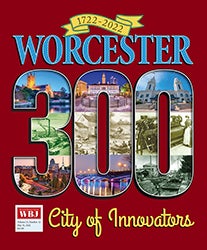
0 Comments