To subscribe to the Worcester Business Journal you can click on the red “Subscribe” button on the top right of your screen, or you can click here.
Processing Your Payment
Please do not leave this page until complete. This can take a few moments.
- News
-
Editions
View Digital Editions
Bi-Weekly Issues
- Sept. 8, 2025
- Aug. 25, 2025: 40 Under Forty
- July 28, 2025
- June 30, 2025 - The Dog Edition
- June 16, 2025
- June 2, 2025
- + More
Special Editions
- Lists
- Viewpoints
- WBJ Events
- Business Calendar
- Biz Marketplace
Frequently Asked Questions
A Classic Worcester Business Journal subscription includes: bi-weekly editions in both print and digital, including annual special editions like the Book of Lists, unlimited article reads on wbjournal.com, and any or all of our email newsletters.
Premium Subscribers will also have access to the archive of list data, including the Book of Lists excel file..
There are two reasons that you are receiving our “Run out of Articles” message.
1. You do not have a current subscription to the Worcester Business Journal: if you are not an WBJ subscriber, you can only read up to two free articles every 30 days on our site. If you are receiving the “Run out of Articles” message, then you have hit those allotted 2 reads. WBJ subscribers have access to read unlimited articles on our site.
2. You are a subscriber, but you are not logged in: if you are an WBJ subscriber but are still not able to read articles, please confirm that you are logged in properly to the WBJ site. When you are logged in, your name should appear in the top right corner of the screen instead of our Login/Register buttons. If you are seeing Login/Register, then you are not logged into the site.
For questions on the “Run out of Articles” message, please reach out to our circulation team at circulation@wbjournal.com.
If you have clicked the “Forgotten Password” link and have not received an email, please reach out to circulation@wbjournal.com for help resetting your password.
If you receive any error on our website (504 Error, page cant be found, etc) and cannot view pages, please try clearing your History and Cache on your web browser for at least the last 24 hours, or before the most recent time you visited the WBJ site. If you clear your History and Cache and are still receiving errors please reach out to circulation@wbjournal.com.
Worcester Business Journal offers discount packages for companies purchasing 5 or more subscriptions for their employees. Please email our Circulation team for more information (circulation@wbjournal.com) or visit our Group Subscription Page.
Working remotely? Want to change your mailing address? There are a few ways you may do so:
Option 1: Make the change via your account page on wbjournal.com. Log into your account and click on your "Account" page to make an address change. You will see the changes reflected immediately on your online login. It may take an issue cycle for that to be reflected for a paper subscription.
Option 2: Contact customer support at 508-755-8004 x242 or circulation@wbjournal.com.
.
Issues of the Worcester Business Journal are not sold in stores. You can purchase a copy of WBJ by emailing orders@wbjournal.com, or calling 508-755-8004 x242. Please include the date of the issue as well as your mailing address.
The Worcester Business Journal sells specially formatted PDFs or reprints of articles that we have published in print or online. These 8.5x11" sheets feature your article with the WBJ logo and article date at the top of the page. They are the perfect size for an addition to your marketing materials, posting on your website and framing for a keepsake.
If you are interested in ordering a reprint you can email orders@wbjournal.com OR you can fill out this Google Form to process your order.
More information can be found on the Reprint Page
. Please note: All articles must be used in their entirety. Please click the link to read the full reprint policy.
Requests for reprinting WBJ photos are handled on a case-by-case basis. Photos may be copyright of the Worcester Business Journal or the individual photographer. For assistance, please contact Editor Brad Kane . Please include in your email the date the photo ran and a description of the photo. If you found the photo at wbjournal.com, please include a link to the photo/article in your email.
To nominate someone for a Worcester Business Journal award, hover over the “Our Events” tab and then select the event you are looking for. Once on the event page, there will be a Nomination button on the right side of the screen if nominations are still open for that event.
You can submit press releases by completing this form.
The best way to get covered in the Worcester Business Journal is to keep the editorial staff informed about what you or your company is doing, or about any industry trends that pertain to your business.
Press releases are welcome and considered for publication. Please reach out directly to our Editorial Team, editorial@wbjournal.com, in regards to submitting a press release.
To add a business-to-business event to our Business Event Calendar visit the Calendar page. From there click Post Your Event. You will create your own account that will allow you to submit your business event directly online. Additional questions please contact our editorial department, editorial@wbjournal.com
WBJ Web Partners

Get the Daily Report
Stay connected! Every business day, WBJ Daily Report will be delivered to your inbox by noon. It provides a daily update of the area’s most important business news.
Sign up
Subscribe
Worcester Business Journal provides the top coverage of news, trends, data, politics and personalities of the Central Mass business community. Get the news and information you need from the award-winning writers at WBJ. Don’t miss out - subscribe today.
Subscribe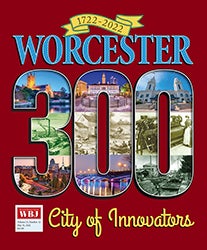
Worcester 300, City of Innovators
Worcester Business Journal presents a special commemorative edition celebrating the 300th anniversary of the city of Worcester. This landmark publication covers the city and region’s rich history of growth and innovation.
See Digital Edition-
Get the Daily Report
Stay connected! Every business day, WBJ Daily Report will be delivered to your inbox by noon. It provides a daily update of the area’s most important business news.
-
Subscribe
Worcester Business Journal provides the top coverage of news, trends, data, politics and personalities of the Central Mass business community. Get the news and information you need from the award-winning writers at WBJ. Don’t miss out - subscribe today.
-
Worcester 300, City of Innovators
Worcester Business Journal presents a special commemorative edition celebrating the 300th anniversary of the city of Worcester. This landmark publication covers the city and region’s rich history of growth and innovation.