New Year's Resolutions for Your Network
It’s that time of year again. Here are some New Year’s resolutions to make sure that your network is running safely and efficiently.
I will take the appropriate steps to secure my network.
Security is one of those things that always seem to get moved to the backburner due to either cost or convenience. By resolving to take basic steps to protect your network, you could save yourself a lot of headache down the road. Like the old adage, “An ounce of prevention is cheaper than a pound of cure.” Some basic steps that you can take are: installing virus scanning software on all computers, installing a small firewall for your network, and changing passwords every 90 days. None of these solutions costs very much, but can go a long way towards giving you peace of mind.
I will protect my data against disaster and have a plan to keep the business running.
While Hurricane Katrina and 9/11 were spectacular lessons in disaster planning, your business is more at risk to heavy rains or a server crash than hurricanes or terrorist attacks. That said, the preparation for any disaster is the same. Make sure you have a full backup of your data somewhere safe and off site. We recommend a safe deposit box at the bank. Make sure you have a backup system in place, whether it’s DVD archiving, tapes, or a Rev Drive. Finally, make sure you have a plan and all of your employees are trained on it. It is critical to make sure you have a backup system because if the server is wiped out, it will be very expensive (or impossible) to recover the data.
I will create a budget for IT and disaster planning.
Having a budget and sticking to it is the best way to prevent unforeseen expenses that could impact your bottom line. The recommended replacement cycle for PCs and servers is every 3 to 5 years. If you budget a system replacement schedule, it will allow you to keep on top of the latest happenings in technology without breaking the bank. With disaster planning, you should estimate what it would cost your business to be without access to your data for one day and base a disaster planning budget off that. Also, don’t forget to budget for unexpected system problems so that you don’t hesitate to contact a professional to fix your systems.
I will keep a maintenance plan for my systems.
By maintaining your systems, you can avoid costly service calls for when your computer begins to run slowly. You should be conducting monthly Spyware scans and anti-virus scans. There are service integration packages that can automate all of this and reduce your total cost of ownership. You should also make sure to clean up any programs that you are no longer using by removing them from your system. For older systems, monthly scandisk and defragment checks should keep your hard drive running in good shape. Finally, make sure you clean out your browser cache once a month.
All businesses strive to be effective and efficient in what they do. You should demand the same from your technology equipment. By following these resolutions, you can reduce your overall technology costs, which makes your business more efficient. When your network is fine tuned and running on all cylinders, it makes it more effective. Most importantly, protect yourself and your data at all times.
Bill Blanchard is a senior consultant for MSB Consulting LLC of Worcester. He is a disaster recovery and security expert specializing in small- and medium-sized businesses. He can be contacted at bill@msbconsulting.net or by phone at 888-609-5444.








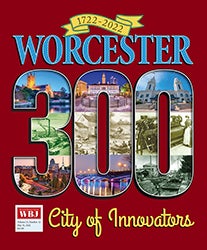
0 Comments