101: Web Analytics

Every business needs a website. But once you have a website, how do you know if it’s successful? In order to gauge whether your website is serving your business, you need to have a grasp of your website analytics. Here are some basic tips for interpreting traffic information.
Learn the lingo. The world of web analytics comes with its own language. Before you dive into to a report on your website, make sure you understand the terminology.
“First you need to know the difference between hits and page views,” writes Jacqueline Southey on SCORE.org. “Are you clear on IP Addresses and the User Agent String? Make sure you know what you’ll be counting before you get started.”
Identify key metrics. Once you can speak the language, it can be overwhelming. There are an unlimited ways to slice and dice traffic measures. Focus on just a handful of key measurements.
The basic metrics include number of visitors, number of page views, and pages per visit. You should track these numbers on a monthly basis to see what the trends are. As you get more experienced, you can look at what sites are referring traffic. For example, if the search engine Yahoo is the number one source, you may want to begin marketing through Google to get more traffic from that source.
Evaluate marketing efforts. Have you spent money on Google AdWords? Well, you can use your website analytics to see what the response rate was. Monte Enbysk advises on Microsoft.com/business that small businesses use analytics to see “which search engines are sending you traffic as well as the most popular keywords used to find your site.”
“A web monitoring tool will show you the gaps and holes in your search engine rankings and results, and very likely how you can shore them up with search engine submissions and/or keyword buys.”








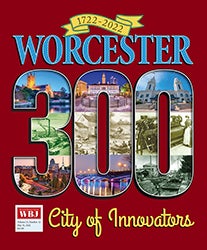
0 Comments